Client-Server
CommuniGate Pro is a client - server platform. The CommuniGate Pro Server application is installed on a server computer (or on a multi-server cluster) running any version of Unix, Linux, Microsoft Windows, Mac OS X, or other supported operating system.

The CommuniGate Pro Server application processes requests sent over the network by a variety of clients - communication applications installed on desktops, laptops, mobile devices and other end-user systems.
These client applications provide users with E-mail, groupware, IM/Presence, telephony, and other services by connecting to the CommuniGate Pro Server via its extensive set of supported standard protocols: SMTP, SIP, IMAP, XMPP, LDAP, XIMSS, CalDAV, WebDAV, and many other.
The CommuniGate Pro Server implements server-server communications, too, communicating with other systems (other servers) to relay E-mails and phone calls, to exchange IM and Presence information, etc.
WebAdmin Interface
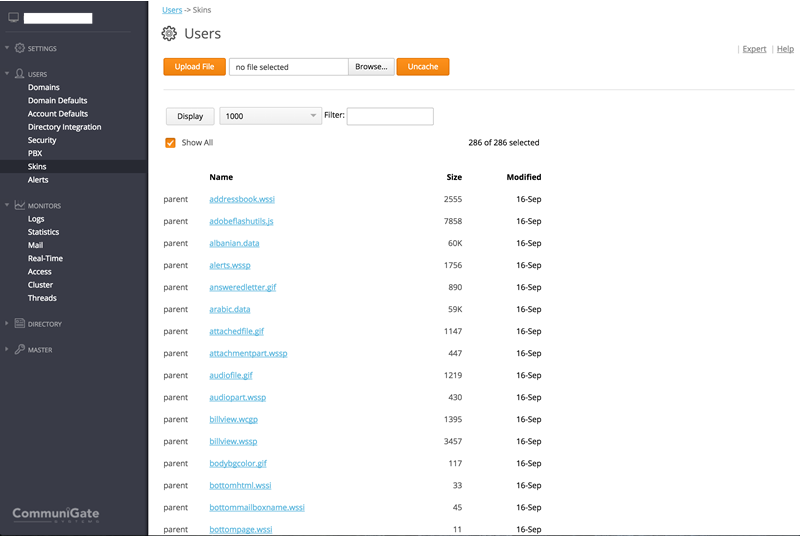
The WebAdmin Interface pages are grouped into five Realms:
1. The Settings
realm contains pages that allow a Server Administrator to modify the Server kernel and module settings
2. The Monitors
realm contains pages that allow a Server Administrator to monitor server and module queues, communication channels and their states, to browse the Server Logs, and to view the Server Statistics.
If a user is granted an access right to the Monitors realm, additional Monitor Access rights can be granted, too (rights to release and reject module queues, reconfigure the Log Manager, etc.)
3. The Directory
realm contains pages that allow a Server Administrator to configure the CommuniGate Pro Directory services.
4. The Users
realm contains pages that allow a Server Administrator to create and remove Domains and Accounts, and to modify the Domain and Account settings.
5. The Master
realm contains the pages that allow a Server Administrator to grant and revoke Server Administrator access rights, and to modify the Server License Keys.
